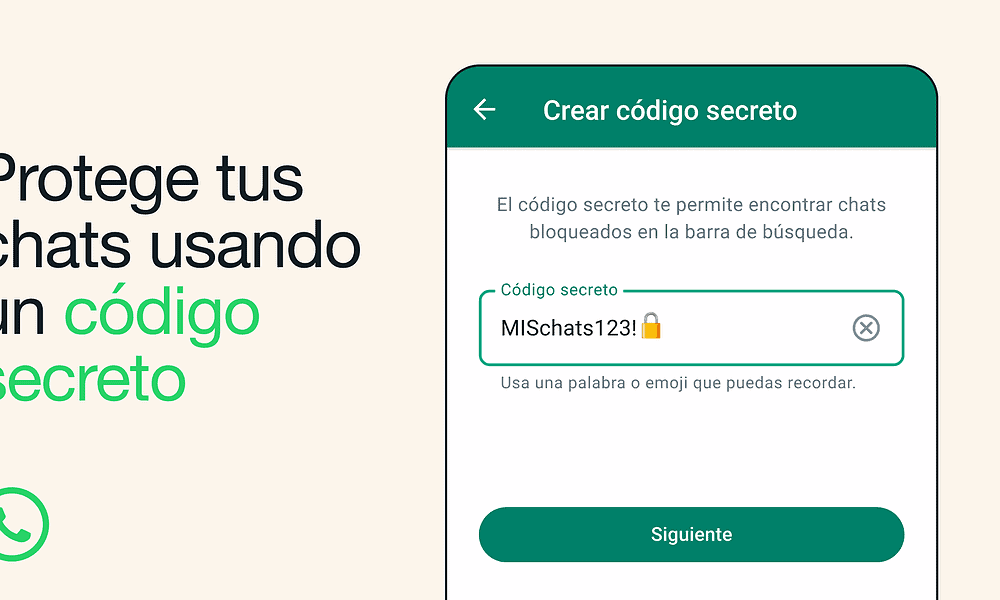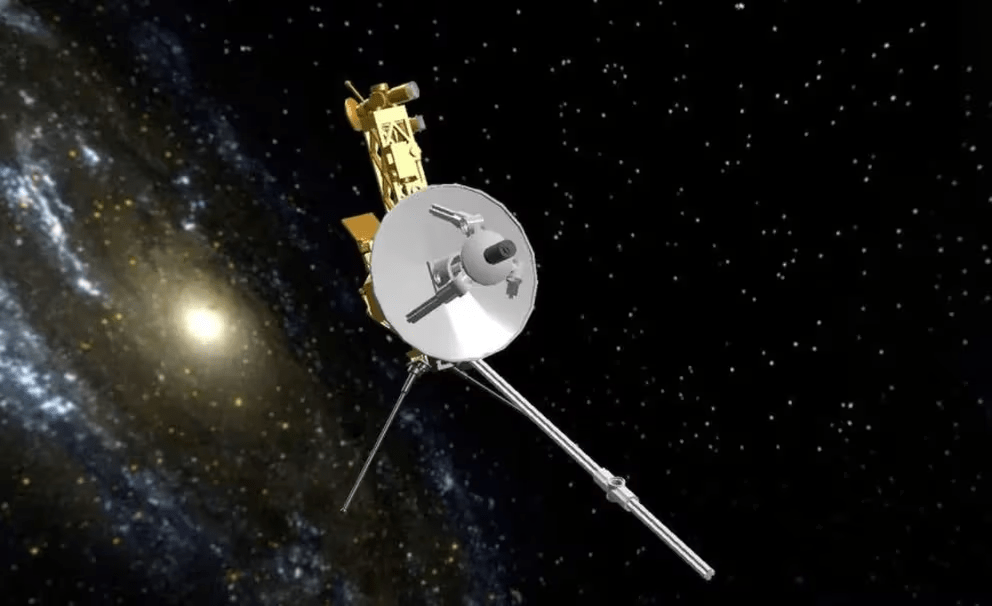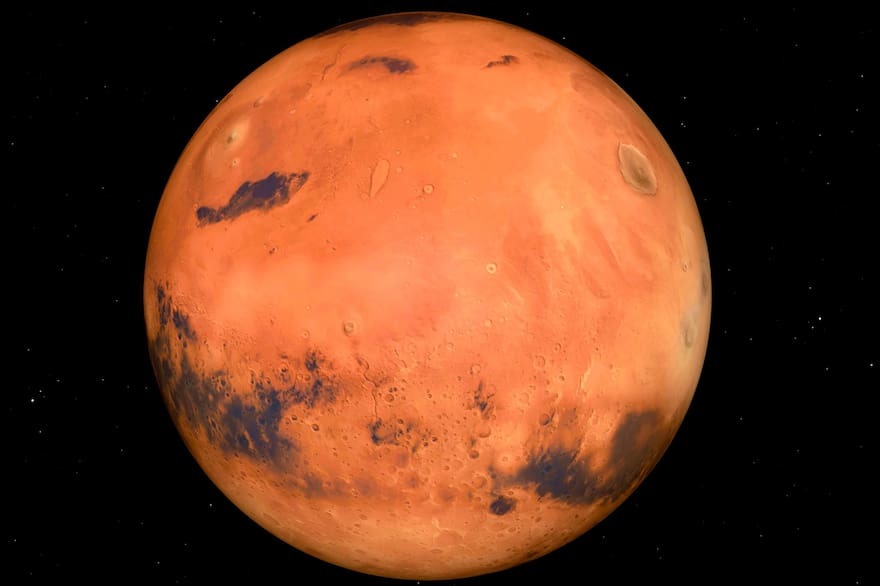In May this year, WhatsApp introduced “Chat Block”, which it called “a new layer of security for your conversations”.
WhatsApp promised that this feature allows users to protect their most intimate conversations with an extra layer of security.
How does chat blocking work?
If you lock a chat, the conversation is moved from your inbox to its own folder, which can only be accessed with your device’s password or biometric data (such as a fingerprint). Additionally, the content of that chat will automatically be hidden in notifications.
This feature is very useful for those who occasionally need to share their phone with their family member or in cases where someone has your phone at the right moment when a special chat comes your way.
How to block a chat on WhatsApp?
To block a chat, tap the name of the person or group and select the “Block” option. To view these chats, just swipe your inbox and enter your password or biometrics.
Future updates
In the next few months, WhatsApp has announced that it will add more options to block chats, such as locking chats on connected devices and the ability to create a custom password for your chats that is different than the password you use on your phone.
Secret code to block chats
In fact, on November 30, WhatsApp Progress A secret code can now be used to protect chats.
They explained that this code is different from the code you use to unlock your phone. This way, no one can see your blocked chats. You can hide the blocked chat folder or make it visible.
To activate the secret code, you need to press and hold the chat you want to block, then click “Block Chat”. Next, we need to choose the blocking method of our choice: code or biometric authentication.