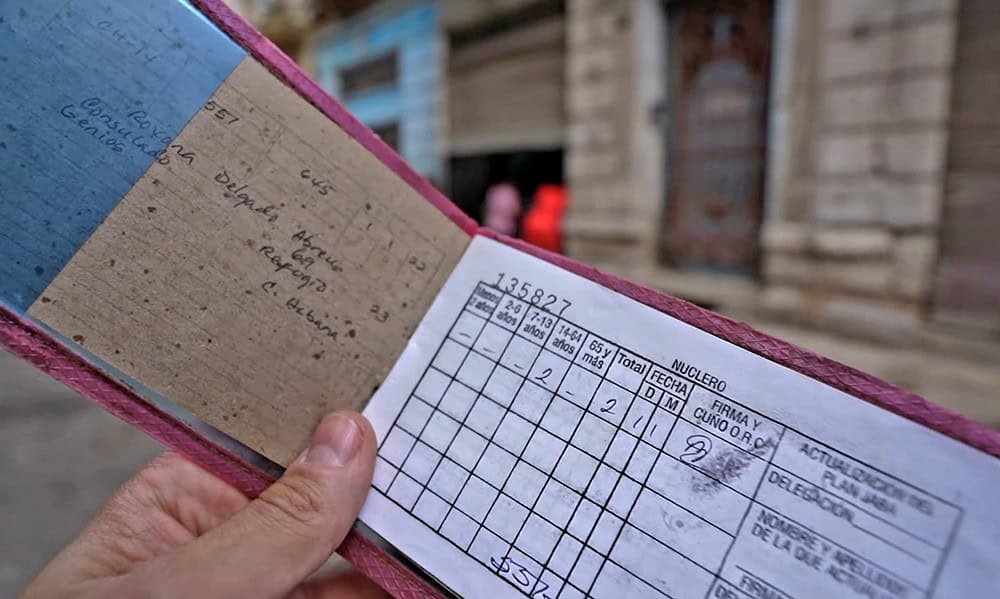Microsoft Excel is one of the best tools for collecting, organizing, and analyzing data, and mastering this program can have huge benefits for you and your career, as it is an important requirement for many jobs. If you do not know the functions and applications of this spreadsheet software, we recommend that you take courses from beginner level to higher levels such as intermediate and advanced. This way you can gain skills and knowledge and so you can do your job more efficiently.
Today we are sharing with you a completely free course, taught by one of the most prestigious universities in the USA, that is completely free online and teaches you from scratch.
About the course
This course is hosted on Coursera, taught by the University of Colorado Boulder, and appears under the name “Everyday Use of Excel, Part 1”So far, more than 248,000 students have registered and received a score of 4.7 stars out of 5.
This course is 100% online, has a 95% acceptance rate, is for beginners, has a flexible schedule (you can adapt at your own pace), requires only 23 hours, and best of all, it's free.
Course Registration: To access this training, simply access direct linkFill out the form with your information and start learning.
Curriculum outline
Unit 1 Go to Excel: In the first week, you'll learn basic spreadsheet navigation, how to open and save Excel files, and everything about spreadsheets and workbooks. You will learn the difference between cells, columns, and rows in Excel, as well as cell references. You will learn how to navigate the worksheet efficiently using hotkey combinations, and you will learn how to edit the worksheet.

Module 2: Entering common Excel expressions and functions: In the second week you will learn how to write Excel syntax correctly. You will learn the order of operations, and how to enter mathematical formulas Excel and how to solve problems When things don't go as expected. You will be introduced to just a few of the thousands of functions built into Excel.
Module 3 More Excel features: In the third week, you will learn more advanced functions in Excel. These include logical functions (IF, AND, OR) and advanced logical functions (SUMIF, COUNTIF, AVERAGEIF). You'll learn how to use AutoFill and Fill Strings effectively, but below I'll explain how to use the text features, which overcome some of the limitations of the AutoFill feature.
Unit Four: Data Management: Week 4 covers why Excel is great for managing data. You'll learn how to apply a filter, create an Excel table, and validate data (for example, allowing only items in a drop-down list). You'll learn how to sort and clean your data before using it, remove duplicates from your data, and merge data from multiple sources.
Unit 5 Drawing, importing data and converting it to other file typesWeek 5 is all about data visualization. You'll learn the differences between scatter charts, column charts, and pie charts and how to use them. You'll be introduced to pivot tables, slices, and flashes, which are different and exciting ways to visualize your data.
What will you learn with this course?
Navigate in Excel, edit the spreadsheet (including inserting/deleting cells, columns, and rows), and formatting cells. As well as entering common Excel expressions and formulas (including logical functions, text functions, and financial functions).
Share science, share knowledge.