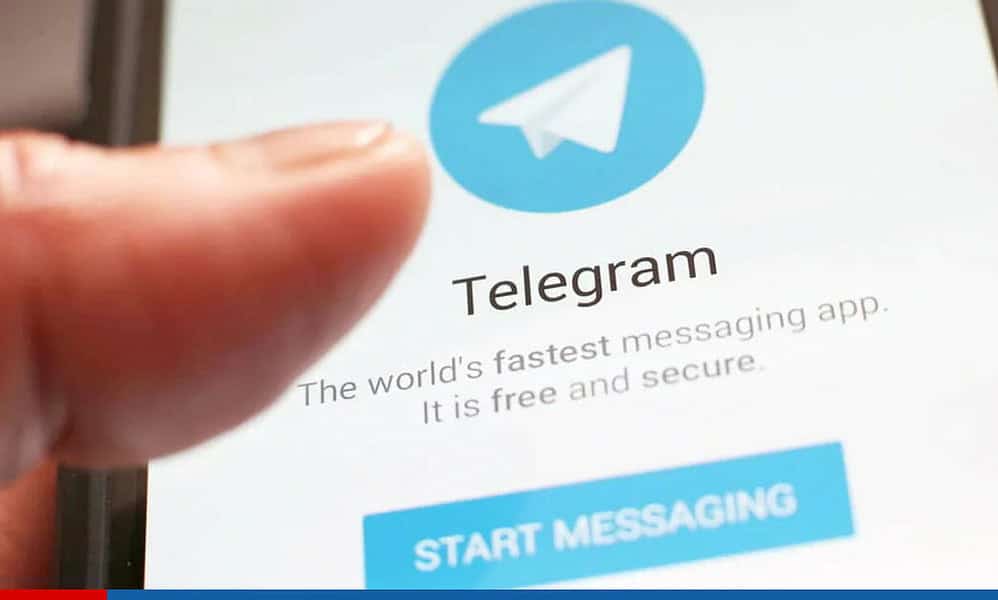We’re going to teach you how to protect your WhatsApp app on both iOS and Android using your phone’s biometric settings. This is an option that is somewhat hidden in the settings, But will be very useful when it comes Make your WhatsApp more personal
The only requirement is that you have an Android with a fingerprint reader or an iPhone with Touch / ID Face ID. We teach you how to protect WhatsApp with fingerprint and facial recognition.
Protect WhatsApp with Fingerprint on Android

The process of protecting WhatsApp on Android by fingerprint is easy, You should follow the steps we show you below.
- Open the WhatsApp app
- Settings
- Account
- Privacy
- Fingerprint lock
- Open with fingerprint
It’s a few steps, but within a minute We will be protected from the prying eyes of our WhatsApp. If we enable this functionality, we need to use the fingerprint every time we want to open the WhatsApp app.
Once active, we can choose if we want Lock it immediately after a minute or 30 minutes. Similarly, previews of content can still be found in notifications on Android, although this option may be blocked to further enhance privacy.
WhatsApp Con Face ID O Touch ID My iPhone

If we use an iPhone, we can use Touch ID or Face ID to protect our WhatsApp. Here are the steps to do this.
- Open the WhatsApp app
- Setting up
- Account
- Privacy
- Fingerprint lock
- Open with fingerprint
In the case of the iPhone, You can deactivate WhatsApp immediately after a minute, 15 minutes or an hour, Slightly different options from Android options.