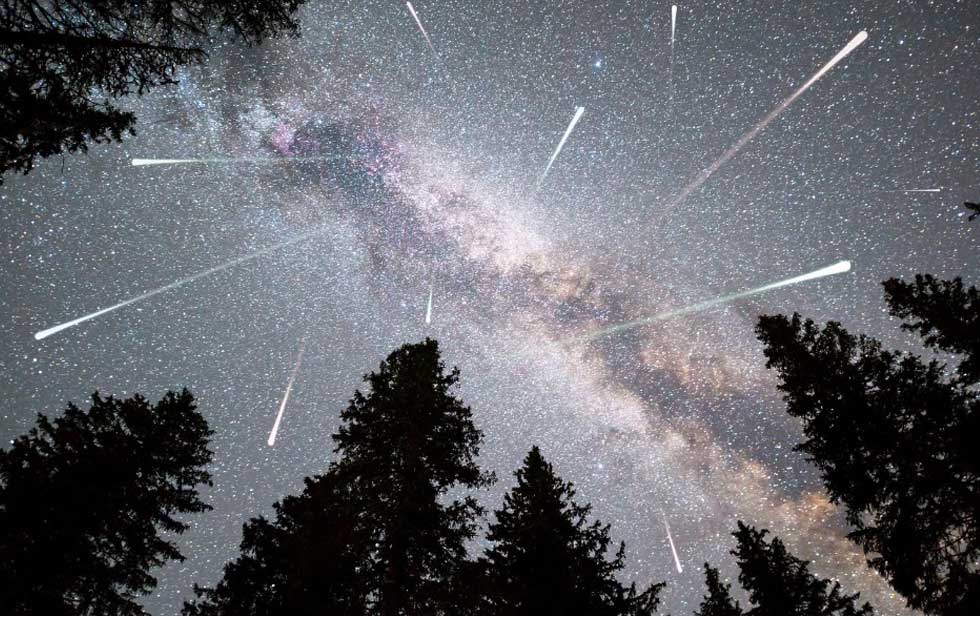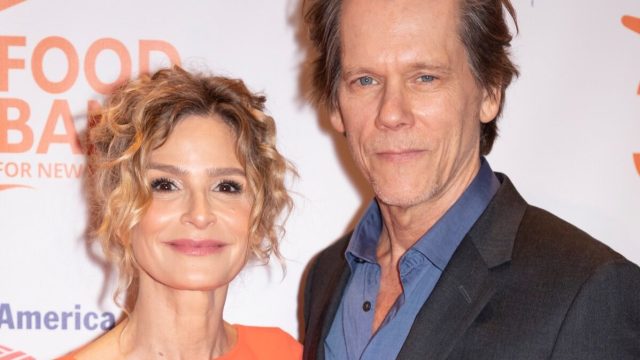Worry about which devices are the most Website Consumption at home depends on how fast the Wi-Fi connection is. If you have a plan with a connection between 10 and 50 Mbps, you may need to find a way to manage your connected devices or choose to play online while the family sleeps. regression.
Without a doubt, one of the most common devices that consumes the most internet is the smart television. Any streaming content application, especially sending content in 4K, will use up a good portion of your connection.
Take the following table to get an idea of the recommended connection for streaming in HD, Full HD, 2K and 4K.
| Resolution | Frames per second (24, 25 or 30) | Frames per second (48, 50 or 60) |
| 2160p (4K) | 44-56Mbps | 66-85Mbps |
| 1440p (2K) | 20Mbps | 30Mbps |
| 1080p | 10Mbps | 15Mbps |
| 720p | 6.5Mbps | 9.5Mbps |
Video game consoles are devices that typically use a significant amount of internet to provide a seamless online gaming experience. regression). A 25 Mbps connection should be enough for you to have a functional experience, although a connection between 50 and 100 Mbps will work better, especially if you want to play while someone else is watching. Netflix.
The same video game console criteria apply to a PC used for online gaming.
In both cases, we recommend using an Ethernet cable connection for a more stable experience with the lowest latency possible.
After these devices, the devices that can use Wi-Fi the most include cell phones, especially if you are dedicated to browsing social networks like Instagram or TikTok.
Finally, all Internet of Things devices can represent a significant load on your Wi-Fi connection, especially if you have high-definition video cameras. An important thing to consider about these devices is that they use upload speeds that are typically much lower than the download speeds of home internet plans.
For example, if the home has a configuration of two smart TVs, a few cameras, a couple of cell phones, and another couple of computers, we recommend a Wi-Fi connection of 50 to 100 Mbps.
Finally, don't forget that placing your router in the center of your home, preferably in a high position, is key to improving the quality of your Wi-Fi connection. Avoid at all costs placing it in closed spaces or near a television or video game console as it limits the range of the signal.
To reduce Internet consumption at home, it is advisable to take several practical steps. A useful strategy is to unplug devices when not in use, including turning off routers and modems to reduce power and data consumption. Optimizing device settings, adjusting automatic updates, enabling power saving mode, and limiting notifications can help significantly. Using efficient browsers and downloading content instead of streaming are actions that can help reduce data usage. Additionally, scheduling downloads and updates during off-peak hours can better distribute the load on the network. Another recommendation is to use ad blocking tools to reduce the amount of data downloaded while browsing. Finally, sharing the Internet connection in multi-home communities or buildings is a way to make better use of resources and reduce overall consumption.
Author's recommendations