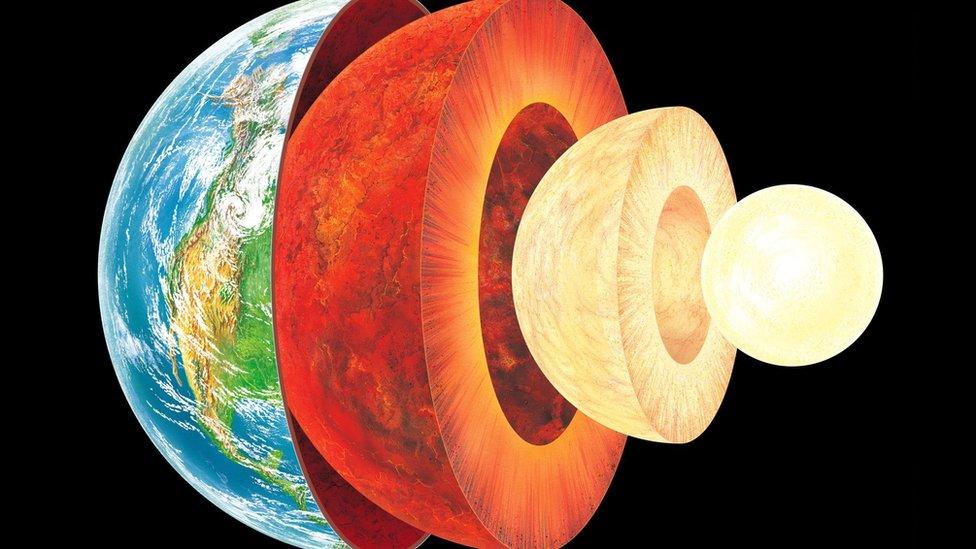Deleting a message is a very useful WhatsApp tool, but many times we have deleted content that we want to read again or others have deleted it and we want to know what it is about. However, solutions appear to be limited and require external applications to retrieve those messages.
Currently, the Meta app does not have an official method to read deleted messages. But there are other tools to make the process easier on Android and iOS.However, it is important to take into account what kind of apps we are going to use so as not to put our data privacy at risk.
- Method 1: Special applications
One of the most effective ways to recover deleted messages on WhatsApp on Android devices are applications designed for this purpose. Apps like WAMR and WhatsRemoved+ are great options. These apps work by recording all notifications that reach the device, including WhatsApp messages. This is the procedure to use these tools:
- Download and install one of the mentioned apps from Google Play.
- Grant the necessary permissions to the app to access notifications.
- Once configured, the app will start saving all WhatsApp notifications, even from messages that have since been deleted.
- It should be noted that this method captures only the text of messages and has limitations regarding multimedia content such as photos and videos.
- Some Android devices also have a “Notification History” feature built into System Settings.
- To access this feature, add the Settings widget to your desktop and select “Notification Logging”. This will allow you to review deleted messages that generated previous notifications.
- Method 2: Restore from backup
Another way to recover deleted messages is through the automatic backups that WhatsApp makes to Google Drive. Here are the basic steps:
- Uninstall WhatsApp from your Android device.
- Reinstall the app from the Google Play Store.
- When you open WhatsApp again, verify your phone number.
- WhatsApp will automatically detect whether a backup has been made to Google Drive and give you an option to restore it.
- It will restore all the messages and media files saved in the last backup.
- Method 1: Use external applications
For iOS devices like iPhone and iPad, Recovering deleted messages on WhatsApp can be a little more complicated due to operating system restrictions. However, there are special software tools that make this process easier:
br/ applications such as Tenorshare UltData, Aiseesoft Fonelab and D-Back iPhone WhatsApp Recovery are some recommendations. These tools allow you to scan your iOS device for lost data, including deleted WhatsApp messages. KTo execute the process, you need to follow the following steps:
- Download and install the software on your computer.
- Connect your iOS device to your computer and follow the software instructions to scan and recover deleted WhatsApp messages.
It should be noted that there may be limitations in recovering deleted messages depending on the type of message and the time it was deleted. Recovery applications and specialized software may pose privacy risksSo it is always advisable to use them with caution and review their security policies.
To avoid future data loss, it is recommended to create regular backups of WhatsApp on Google Drive (for Android) or iCloud (for iOS). These backups ensure that you have an up-to-date version of your conversations in case they are lost or accidentally deleted.

:quality(85)/cloudfront-us-east-1.images.arcpublishing.com/infobae/53YXIREHWV4N65PV22JRBSE5ZU.jpg)