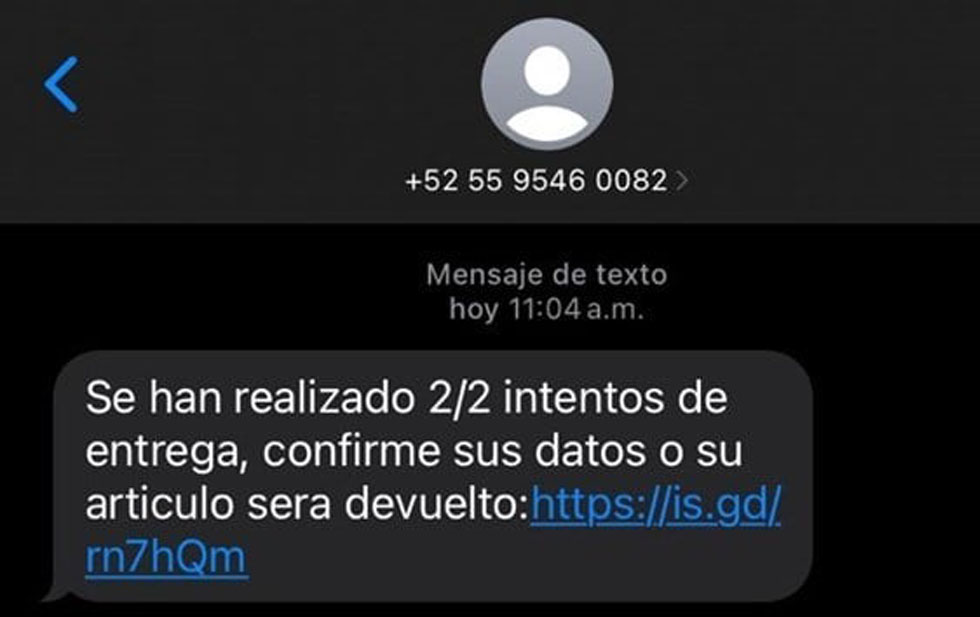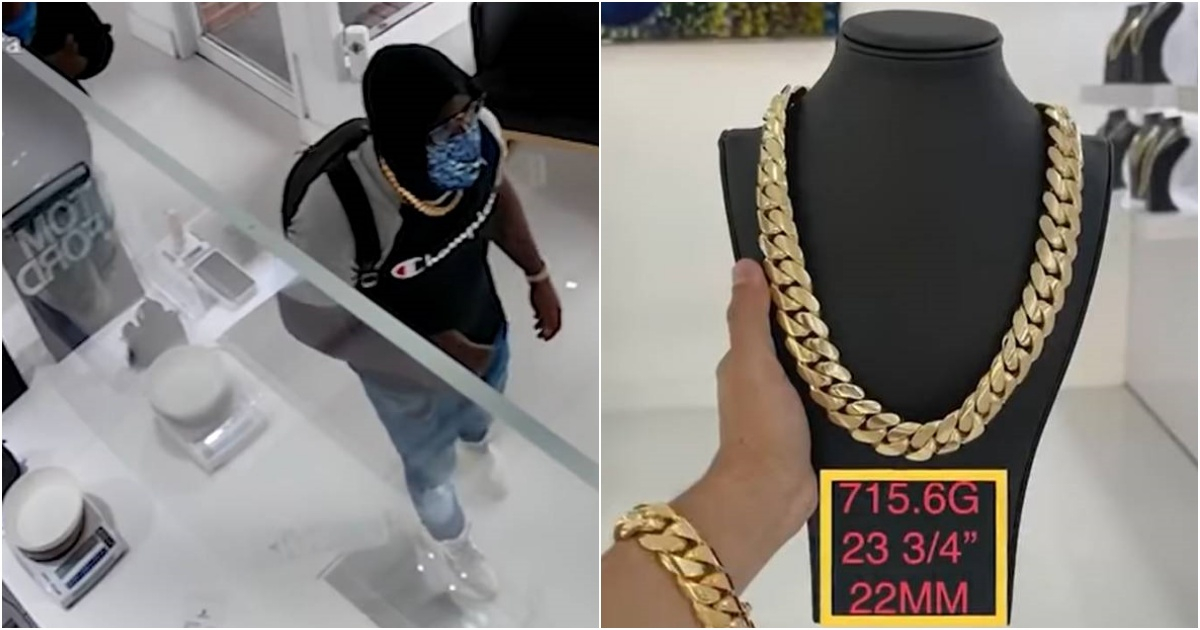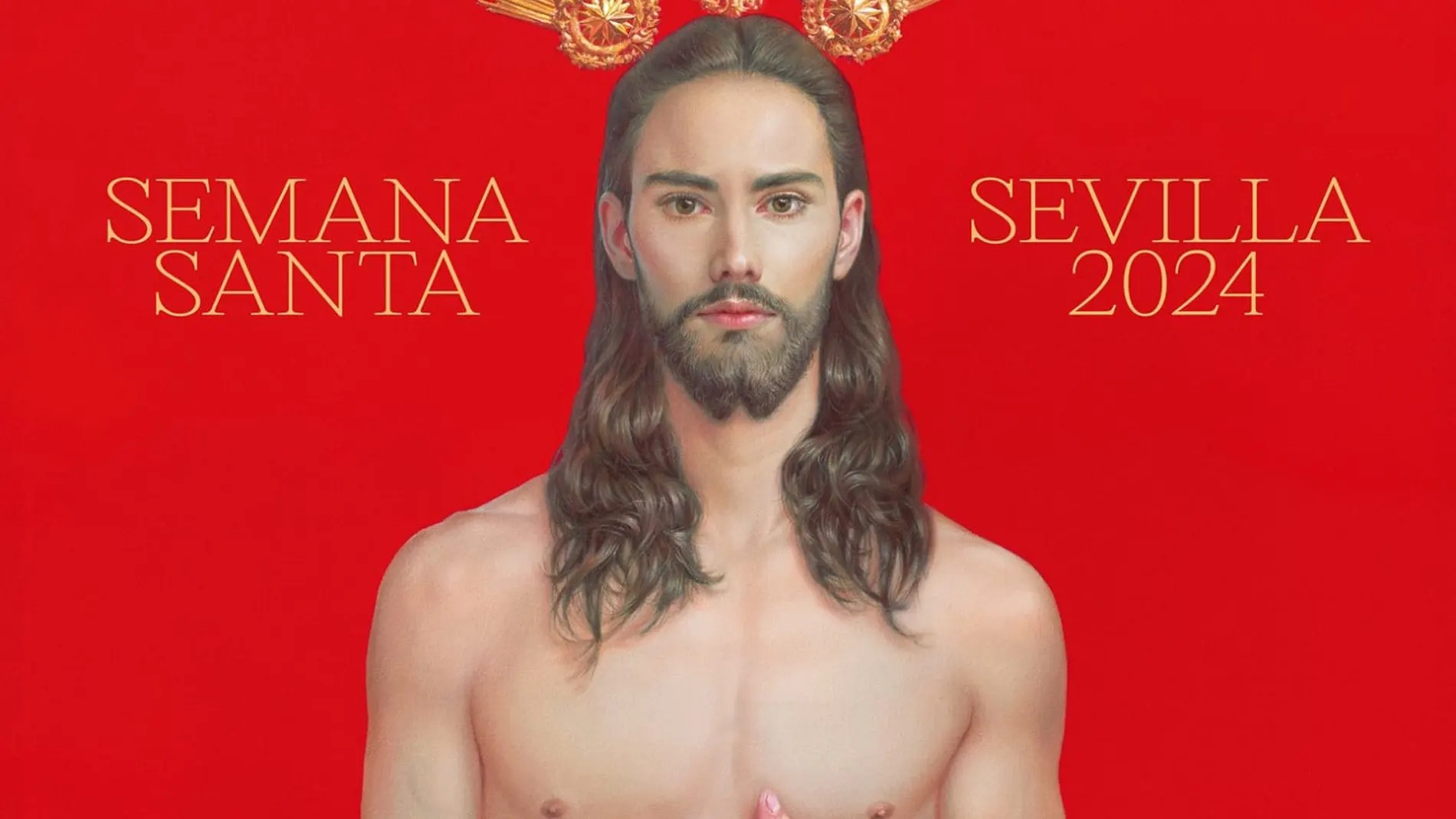Have you received an SMS informing you that a parcel sent product has been attempted to be delivered to your home? So, be careful, because this could be an attempt by cybercriminals to steal your banking details.
The message Violetta received on her phone said: “Two delivery attempts have been made, please confirm your details or your item will be returned.”
The notification was accompanied by a link to a fabricated page from Correos de México.
“I had a package waiting for delivery, and when the message arrived, it sent me to a page to pay and complete the delivery; it even looked cheap to me and I didn't see anything strange until I saw the page, but I had already filled out the form with the data.”
Seconds after completing the transaction, 20,000 pesos for some plane tickets were recorded on his card. Immediately, Violeta called the bank to report the movement and cancel it.
“What irritates you most is that they don’t take your data, you give it to them yourself,” he said.
Cybersecurity specialist Hiram Camarillo stressed the importance of being careful when receiving text messages in the name of the company. He explained that what cybercriminals are looking for is to convince the user to voluntarily hand over banking information or even make deposits into other accounts.
Given this, I suggest neither clicking on links that one does not know where they lead, nor responding to such SMS messages with personal data.
“The software that blackmailers use is not so advanced that they can get all the user information through the link, and even though this kind of technology exists, it is very advanced and expensive, which is why they are completely committed to convincing people,” he stressed.
Avoid falling
– When you receive package alerts, contact the courier company directly.
-See if you have a message in your email regarding the shipment in question.
-Do not open suspicious or fabricated links.
-Do not respond to the message with personal or banking information.
-Always check the title of the pages you click on to make sure they are an official domain.
-You can enter the phone number or URL into an Internet search engine to identify potential previous reports.
-Report the numbers from which suspicious messages come as well as malicious links.
– Install antivirus software on your devices, whether the computer version or the cell phone version.