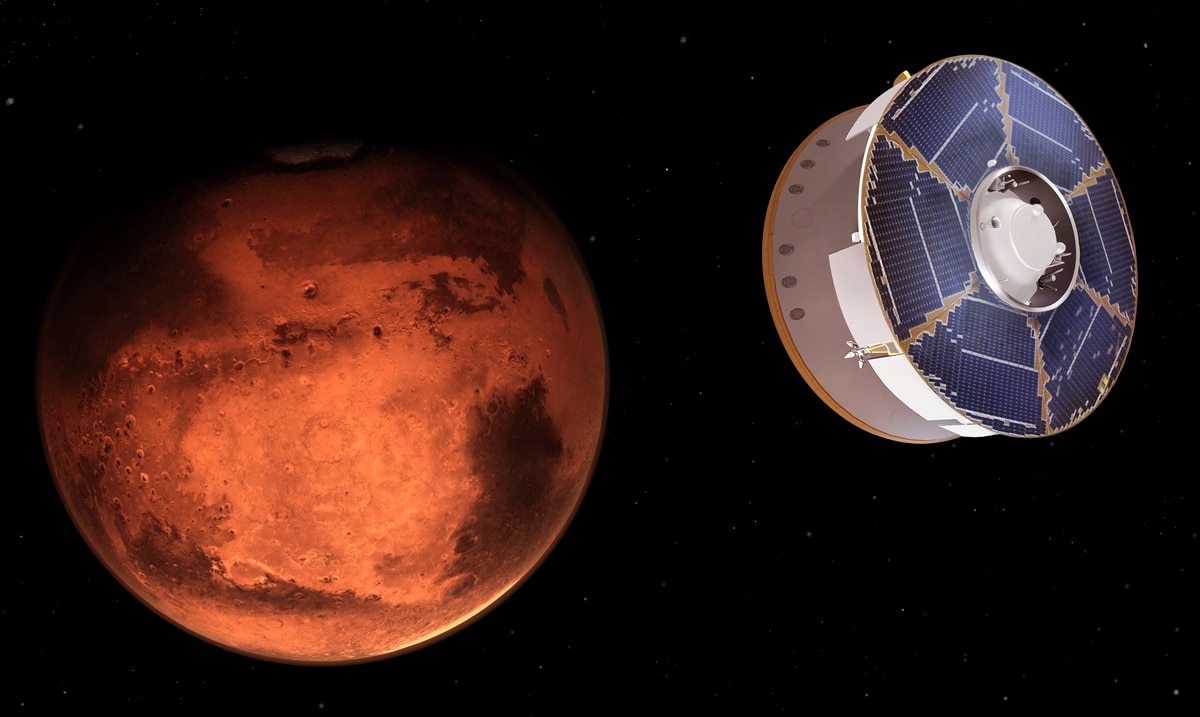Users enrolled in WhatsApp's beta program, Meta's messaging app, typically get new features before other users.
This may cause some people to see new app features before others. With this option to enable automatic updates or manually check for new versions, every user is sure to be aware of the new features the app has to offer.
This scenario not only improves the user experience in their interactions with the sites, but Provides more security on your stored personal data.
The idea of a beta program is not new in software, but it is very common in widely used applications. The popular messaging app WhatsApp uses this approach to test its latest innovations before introducing them to the general public.
This select group of users serves as a kind of virtual “guinea pig” that reports bugs and shares their experiences with new features.
So if you are a tech buff and always want to know the latest newsEnrolling in the beta program is a great way to do this.
One of the latest updates to the app allows you to create stickers from photos in your mobile gallery. This feature particularly appeals to users who enjoy customizing their conversations with visuals.
Creating a sticker from a photo is a simple process that adds a personal and unique touch. Imagine turning a photo of your pet or an unforgettable vacation into a sticker that you can send to your friends and family anytime.
To ensure you have access to this and other new features, You should check frequently that you have the latest version of the app.
The process of checking and updating WhatsApp is very straightforward. This can be done by accessing the device's app store, either Android or iOS, and searching for the app, or by selecting “Manage app and device” from the personal profile.
Once inside the store, if a new version is available, an “Update” button will appear. It is also advisable to enable automatic updates, which greatly simplifies the process and ensures that you always have the latest version without constantly checking.
Not only does WhatsApp introduce new fun features like stickers, it also implements security improvements frequently.
In an era where privacy and data security are critical issues, these updates are necessary. The app uses end-to-end encryption for conversations, but that doesn't mean it's immune to threats.
Regularly updating the app helps close potential security gaps that cybercriminals can exploit. Likewise, every time WhatsApp releases a new version, you can get a notification. To do this, it is necessary to enable automatic updates or manually from the mobile application store.
The importance of keeping your device's apps and operating system up to date cannot be understated. Updates not only provide new features and improvements, but also fix bugs and strengthen system security.
Currently, Mobile devices contain significant amounts of personal dataFrom photos and videos to banking information and emails.
A security breach can lead to the loss or theft of this valuable information, seriously compromising user privacy.

:quality(85)/cloudfront-us-east-1.images.arcpublishing.com/infobae/6WHDP7SXDYK6C4RCCMWTB7IJXU.jpg)