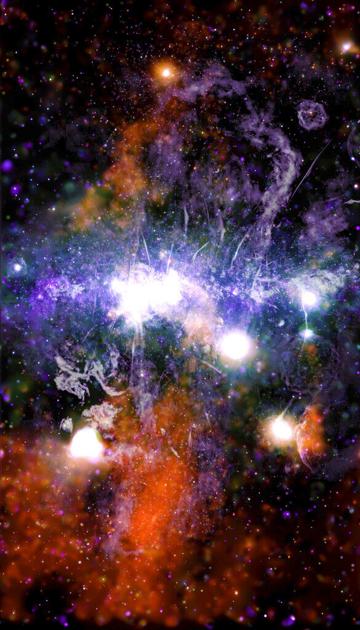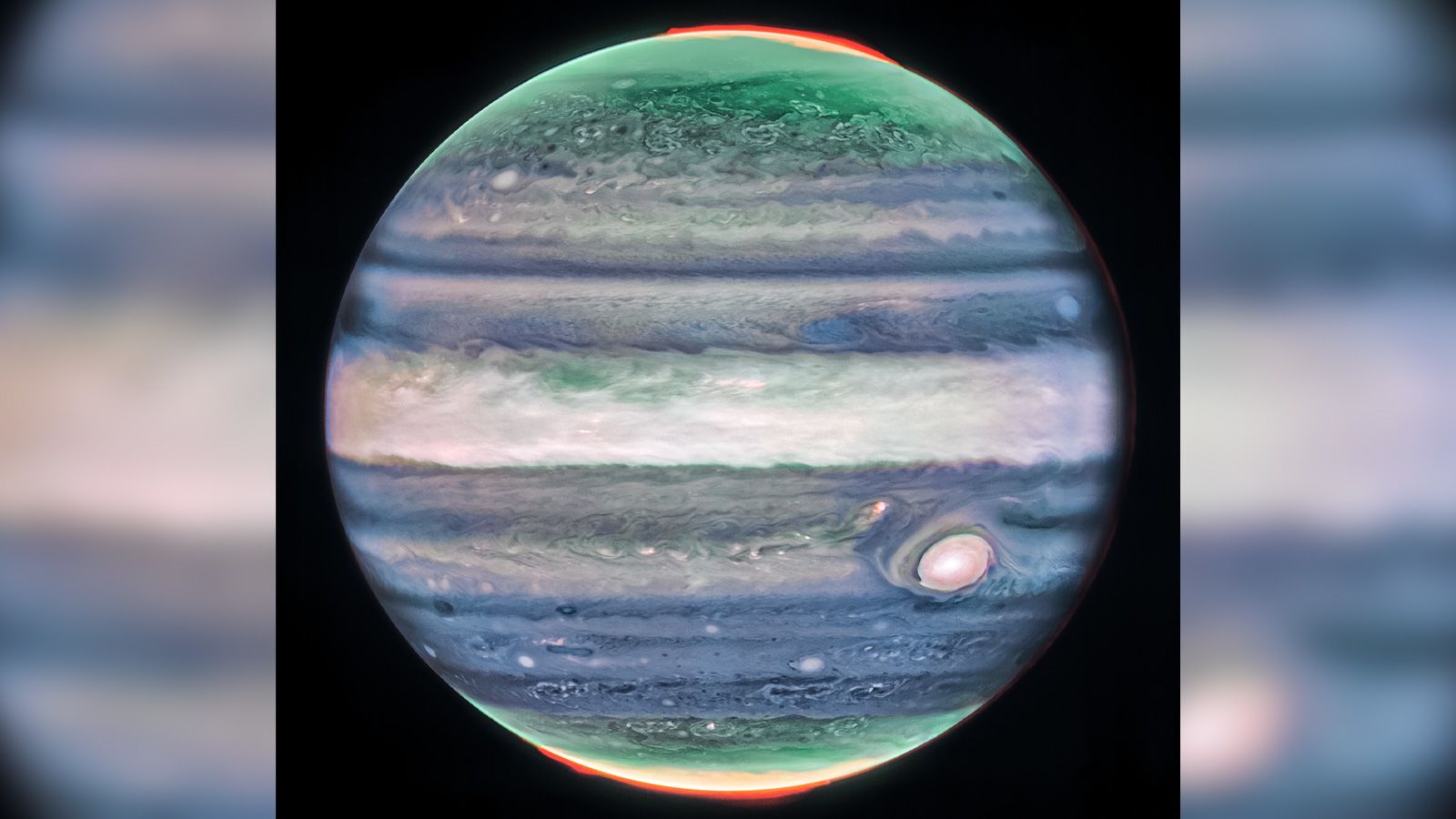WhatsApp has added big changes to its video calling. now, Users can invite more peopleShare the screen with audio and have a featured speaker in video conferences with multiple participants.
“Today we have several updates that will further improve calling on all devices, which will be implemented in the coming weeks,” WhatsApp noted.
Thanks for the latest WhatsApp update, Users can make video calls with up to 32 participants across all their devices. That means they have the opportunity to video conference with that number of people from their mobile device or computer.
Recently WhatsApp added screen sharing functionality to its video calls. Users only need to select the phone icon with an arrow in the video call menu, but they are unable to share their shared audio.
WhatsApp has announced that this problem is no longer there. “This functionality is ideal for watching videos with others, allowing you to share audio while sharing the screen,” Meta said.
Another new feature that WhatsApp is bringing is the special speaker. This way, the person speaking automatically stands out and appears first on the screen, so users can easily see who has the word. This tool is suitable for video conferencing with many people.
A video call contains a component called a codec that determines the quality of the audio and video. There are several variants and recently, Meta added MLow, which is responsible for eliminating noise and echo interference if the environment is noisy.
Additionally, with the MLow codec, WhatsApp indicates that the audio will be clear even if the user has a poor network connection or an old device. They also ensure that video calls are in high resolution if the user's connection allows.
“We will continue to work on audio and video quality so you can make clear calls wherever you are,” WhatsApp said.
WhatsApp Communities is one of the most recent tools of the messaging platform. They are nothing but a union of many groups and are apt to bring together people with similar interests.
For example, A school principal has a committee for each classroom in the institution. She can create a community of these groups with the aim of disseminating common information Class-free days, activities involving the entire institution like bazaar and so on.
Adding events to WhatsApp communities, for example, the director can announce when a science fair will be held with the day, date and time. “To bring communities closer together, we're introducing a new feature that lets you organize events on WhatsApp,” the company said.
With Events, it's easy to schedule meetings directly on WhatsApp, whether it's a virtual meeting or a dinner to celebrate a birthday. Anyone can create an event and others can reply, so the whole team knows who will be attending.
Guests can view the event on the group information page, and attendees will automatically receive a notification as the date approaches.
First events are grouped into groups belonging to a community Coming soon to all groups.
“In the coming months, we'll continue to roll out new features to communities and groups to give people more tools to organize their lives on WhatsApp,” Meta said.

:quality(85)/cloudfront-us-east-1.images.arcpublishing.com/infobae/5YZBMZ4PQNASTNI2MFM5RLEBPA.png)